CSGO Flares: Your Ultimate Esports Hub
Explore the latest news, tips, and insights from the world of CS:GO.
Steam Secrets Unveiled
Unlock the hidden gems of Steam! Discover tips, tricks, and secrets to elevate your gaming experience like never before!
Top 10 Hidden Features in Steam You Didn't Know About
Steam is more than just a platform to purchase and play games; it features several hidden functionalities that can enhance your gaming experience. One such feature is the Steam Library Filters. By clicking on the filter icon in your library, you can customize your view to display only what you want to see, such as installed games, games that are currently on sale, or even sorting them by playtime. This small tweak can lead you to discover games you've forgotten about, making it a valuable tool for users with extensive libraries.
Another noteworthy feature is the Remote Play Together option, which allows you to play local multiplayer games with friends online. Even if your friends don’t own the game themselves, you can invite them to join your session seamlessly. This means you can reconnect with friends and enjoy gaming sessions without the need for everyone to purchase individual copies, breathing new life into local co-op experiences. Try it out and enjoy multiplayer gaming like never before!
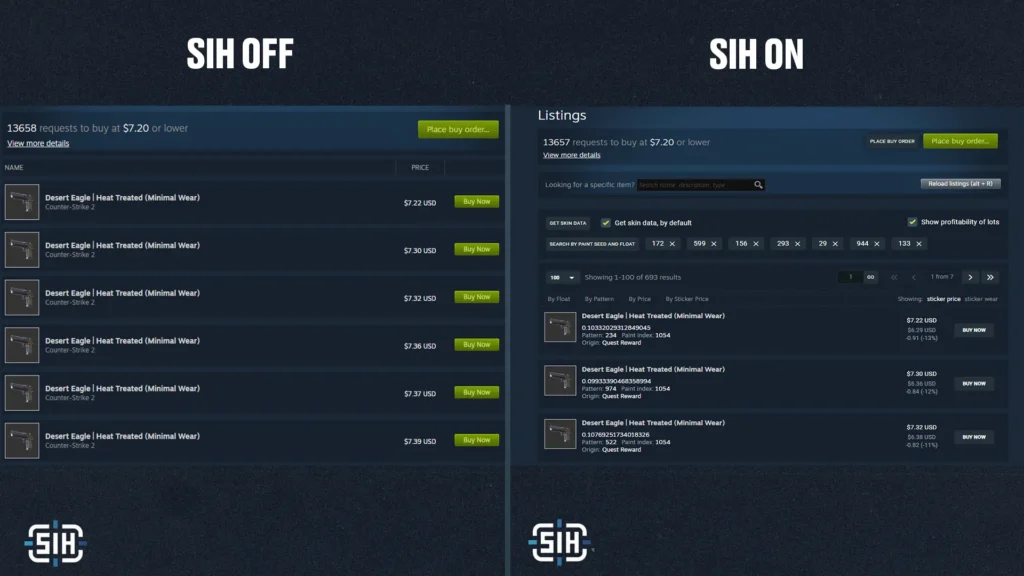
How to Maximize Your Steam Library: Tips and Tricks
Maximizing your Steam library begins with understanding the platform's features. One of the best ways to maximize your Steam library is by utilizing the Tags feature. Tags help categorize your games, making it easier to find titles that suit your preferences. To apply tags, simply right-click on a game in your library and select 'Manage.' You can also subscribe to community tags to discover new genres. Additionally, consider organizing your games into collections based on themes, such as 'Single Player,' 'Multiplayer,' or 'Indie Favorites,' for quick access to your go-to titles.
Another effective strategy is to regularly check for sales and discounts. Steam frequently offers special promotions and seasonal sales where you can expand your library without breaking the bank. To ensure you never miss a deal, follow your favorite game developers and use the Steam Wishlist feature to receive notifications when your desired games go on sale. Engaging with the Steam community through forums and reviews can also provide valuable insight into hidden gems that you might want to add to your collection. By actively participating and browsing, you're bound to uncover exciting titles that enhance your gaming experience.
Is Steam the Best Gaming Platform? A Deep Dive into Its Benefits and Drawbacks
When it comes to evaluating whether Steam is the best gaming platform, it's crucial to consider its numerous benefits. As a leading digital distribution service, Steam offers an extensive library of games, catering to various tastes and preferences. With features like cloud saves, automatic updates, and a user-friendly interface, players have the ability to purchase and access their favorite titles with ease. Additionally, the platform frequently hosts sales and offers discounts on popular games, making it an attractive option for budget-conscious gamers. Furthermore, the vibrant community features, including forums, user reviews, and group functionalities, foster an engaging environment for players to connect and share their gaming experiences.
However, no platform is without its drawbacks, and Steam is no exception. One significant concern is the prevalence of Digital Rights Management (DRM) on the platform, which can restrict how users access and utilize their purchased games. Additionally, while the vast library can be seen as an advantage, the sheer volume of titles can make it challenging for users to find high-quality games, often leading to buyer's remorse. Steam also faces critique over its customer service, which some users find lacking, especially when dealing with account issues or refunds. Ultimately, while Steam presents numerous benefits, potential users must weigh these against the platform's drawbacks before determining if it truly is the best option for their gaming needs.