CSGO Flares: Your Ultimate Esports Hub
Explore the latest news, tips, and insights from the world of CS:GO.
Game On: Why Your Monitor Matters More Than Your GPU
Discover why your monitor's specs can make or break your gaming experience, even more than your GPU! Unleash your full gaming potential now!
Exploring the Impact of Refresh Rates on Gaming Performance
Refresh rates play a crucial role in the gaming experience, significantly impacting overall gaming performance. Refresh rate, measured in hertz (Hz), indicates how many times per second a display updates its image. A higher refresh rate, such as 144Hz or 240Hz, allows for smoother visuals and enhanced responsiveness, which can give players a competitive edge. For fast-paced games, such as first-person shooters or racing simulations, a higher refresh rate reduces motion blur and makes it easier to track moving objects. This leads to improved reaction times and a more immersive gameplay experience.
Moreover, the benefits of high refresh rates are not limited to competitive gaming. Titles that emphasize graphics and rich visual elements also stand to gain from enhanced refresh rates. Players using monitors with 120Hz or higher refresh rates report feeling more engaged due to the fluidity of motion and reduced screen tearing. However, to maximize these benefits, it is essential to pair high refresh rate displays with powerful graphics cards capable of producing frame rates that match or exceed the refresh rate. Failure to do so may result in a performance bottleneck, negating the potential advantages of upgraded display technology.
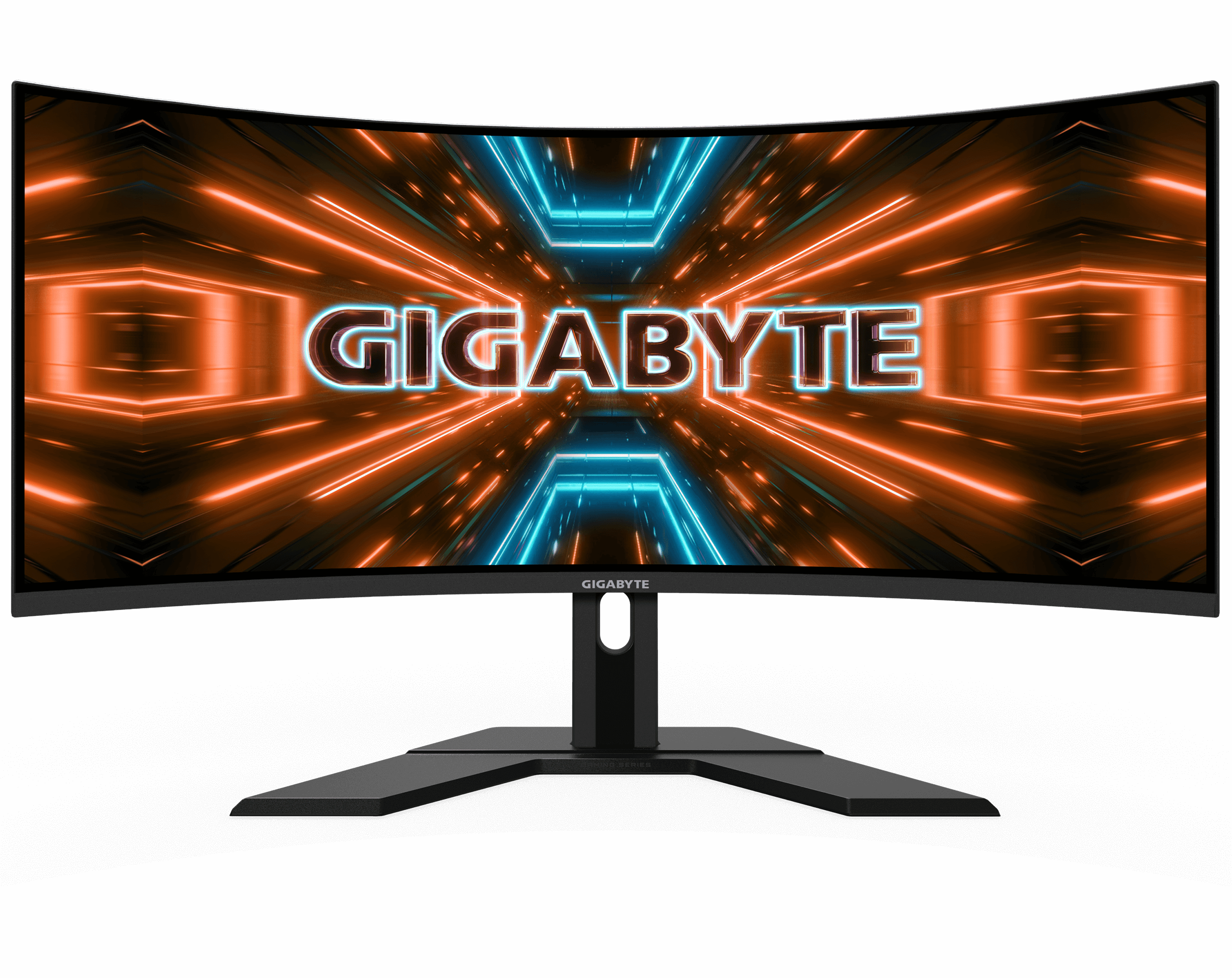
Is a High-Resolution Monitor More Important Than a Powerful GPU?
When it comes to gaming or professional content creation, the debate between high-resolution monitors and powerful GPUs often raises strong opinions. A high-resolution monitor offers sharper images and increased detail, making it essential for tasks that demand precision, like photo editing or graphic design. However, without a capable GPU to drive those pixels, the potential of the monitor may be wasted. It’s crucial to balance both components; a stunning 4K display paired with an underperforming GPU may lead to lower frame rates and choppy visuals, undermining the advantage of high resolution.
Conversely, a powerful GPU is equally significant, as it is responsible for rendering high-quality graphics smoothly. Gamers and content creators should prioritize a GPU that can handle their desired resolution. For instance, a mid-range GPU may suffice for 1080p gameplay, but for 4K resolutions, a more powerful unit is necessary to ensure seamless performance. Ultimately, the choice between a high-resolution monitor and a powerful GPU shouldn't be one-sided; it's essential to consider how they work in tandem to create an optimal visual experience.
How to Choose the Right Monitor Settings for Your Gaming Setup
Choosing the right monitor settings for your gaming setup can significantly enhance your gaming experience. Start by adjusting the resolution, which should match your monitor's native resolution for sharp visuals. Next, set the refresh rate to the highest value supported by both your monitor and graphics card to achieve smoother gameplay. Don’t forget to optimize your color settings as well, ensuring that brightness, contrast, and gamma levels are tuned to your preference. Consider using presets like 'Gaming Mode' if available, which can simplify the fine-tuning process.
Another critical aspect of monitor settings is configuring the response time and input lag. A faster response time minimizes motion blur, making it essential for fast-paced games. You can also adjust the aspect ratio to eliminate black bars and provide a more immersive experience. Finally, remember to enable any technology your monitor might support, such as FreeSync or G-Sync, which minimizes screen tearing and provides a more fluid gaming experience. Fine-tuning these settings will take some time, but it's worth it for the optimal setup.